DEPLOY CACHINGONDEMAND STACK ON K8S
Requirements
VM with Vagrant
If you have Vagrant installed or if you want to install it and to use it the following commands are enough to setup a working environment with everything you need for this demo:
git clone https://github.com/Cloud-PG/CachingOnDemand
cd CachingOnDemand
vagrant up
Manual installation
For part 1:
For part 2:
- k8s Docker in Docker
- kubectl and helm installed on the local machine
- remote xrootd host to connect to
- service certificate authorized to read from remote xrootd host
- kept on your local machine as user{cert,key}.pem
- voms configuration file (optional)
- kept on your local machine in folder ./vomses
PART 1
Playground with Docker and Docker Compose
Please follow the instruction here
PART 2
Start a local Kubernetes cluster
Let's start a k8s cluster locally with 4 nodes:
NUM_NODES=3 k8s-dind up
The output should be something like:
* Bringing up coredns and kubernetes-dashboard
deployment.extensions/coredns scaled
deployment.extensions/kubernetes-dashboard scaled
.............[done]
NAME STATUS ROLES AGE VERSION
kube-master Ready master 2m37s v1.13.0
kube-node-1 Ready <none> 116s v1.13.0
kube-node-2 Ready <none> 116s v1.13.0
kube-node-3 Ready <none> 116s v1.13.0
* Access dashboard at: http://127.0.0.1:32769/api/v1/namespaces/kube-system/services/kubernetes-dashboard:/proxy
and dashboard should be accessible at the prompted link. Now your kube config file has been update so you should be able to query the cluster by:
kubectl get node
AuthN/Z mode in XCache
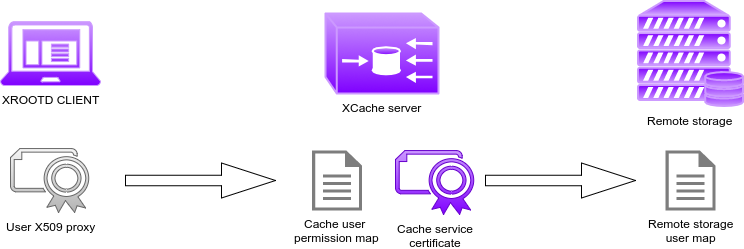
- The client show its identity only to the cache server
- The cache server will check in its local mapfile if the client is allowed to read the requested namespace
- If that is the case the cache server will server the file from its disk if already cached or it will use its own certificate (robot/service/power user as needed) to authenticate with the remote storage for the reading process
- The remote storage check its own mapfile if the robot/service/power user certificate is allowed to read from that namespace.
N.B. a procedure to use a user proxy forwarding approach is available but not recomended for security reasons.
Store certificates in K8S secrets
Certificates can be saved on k8s and made available to all the cache server with this command:
kubectl create secret generic certs --from-file=cert.pem=$PWD/usercert.pem --from-file=key.pem=$PWD/userkey.pem
For more details about k8s secrets please visit this page
Store vomses in configmap
Vomses can be saved on k8s and made available to all the cache server with this command:
kubectl create configmap vomses-config --from-file=vomses/
For more details about k8s configMaps please visit this page
Install Helm and Cachingondemand repository
Initialize helm on the cluster and then install the CachingOnDemand repository.
helm init --upgrade
helm repo add cloudpg https://cloud-pg.github.io/CachingOnDemand/
helm repo update
Taking a look to deployments parameters
The deployment can be tune using the Helm following parameters (either passing them via yaml file or via CLI).
cache:
repository: cloudpg/cachingondemand
tag: helm
redir_host: xcache-redir-service.default.svc.cluster.local
replicas: 1
cache_host_path: /data/xrd
block_size: 512k
mem_gb: 2
high_wm: 0.95
low_wm: 0.80
n_prefetch: 1
origin_host: cms-xrootd.infn.it
origin_xrd_port: 1094
xrdport: 31494
cmsport: 31113
streams: 256
external_ip: 192.168.0.123
vo: ""
http_port: 8080
redirector:
repository: cloudpg/cachingondemand
tag: helm
replicas: 1
xrdport: 31294
cmsport: 31213
proxy:
repository: cloudpg/cachingondemand
tag: helm
replicas: 1
external_ip: 192.168.0.123
xrdport: 31394
The default recipe will try to deploy the caching form in the following architecture.
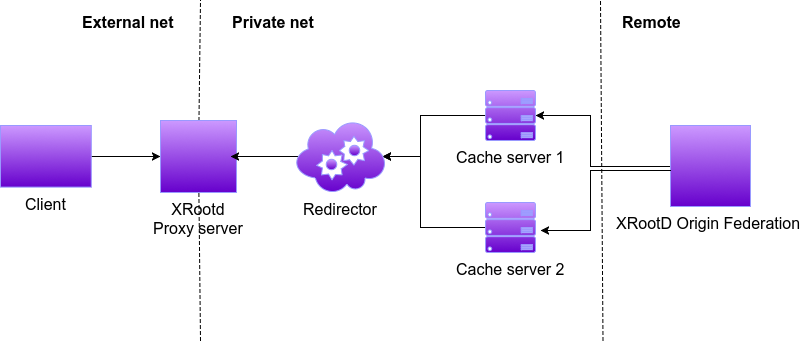
Deploy the cluster
Let's use the default parameters for now (by default working with CMS remote end point):
helm install -n cache-cluster cloudpg/cachingondemand
the output of the command should look like:
NAME: cache-demo
LAST DEPLOYED: Fri May 31 14:57:02 2019
NAMESPACE: default
STATUS: DEPLOYED
RESOURCES:
==> v1/Service
NAME TYPE CLUSTER-IP EXTERNAL-IP PORT(S) AGE
xcache-server-service NodePort 10.107.22.234 192.168.0.123 31494:31494/TCP,31113:31113/TCP 0s
xcache-redir-service NodePort 10.110.216.224 192.168.0.123 31294:31294/TCP,31213:31213/TCP 0s
xcache-proxy NodePort 10.108.121.41 192.168.0.123 31394:31394/TCP 0s
==> v1/Deployment
NAME DESIRED CURRENT UP-TO-DATE AVAILABLE AGE
xredir-pod 1 1 1 0 0s
proxy-pod 1 1 1 0 0s
xcache-pod 1 1 1 0 0s
==> v1/Pod(related)
NAME READY STATUS RESTARTS AGE
xredir-pod-8469496c75-mfwmq 0/1 ContainerCreating 0 0s
proxy-pod-64c88f5c75-6p9md 0/1 ContainerCreating 0 0s
xcache-pod-74b94865b4-tlmgb 0/2 ContainerCreating 0 0s
Check the status
If everthing went well, all the pods should be running after a while (varying with your internet connectivity):
$> kubectl get pod
NAME READY STATUS RESTARTS AGE
proxy-pod-7ddbd957-rlndx 1/1 Running 0 16m
xcache-pod-7c4dbd4667-9xhwt 3/3 Running 0 16m
xredir-pod-696c4b764c-d7kjp 1/1 Running 0 16m
Test the functionalities
Now you can log into the client docker and test if you are able to download a file from the remote server through the cache server.
kubectl exec -ti <xcache-pod ID> -c client bash
export X509_USER_PROXY=/tmp/proxy
xrdcp -v -d2 -f root://cache:32294//myfile.root /dev/null
Customize the deployment: standalone cache server example
The deployment of a standalone cache is possible passing the following values file (values.yaml):
cache:
redir_host: 0.0.0.0
redirector:
replicas: 0
cmsport: 31113
proxy:
replicas: 0
Then deploy the server with:
helm install -n cache-standalone cloudpg/cachingondemand --values values.yaml